
How to Schedule Carousel Posts and Stories on Instagram
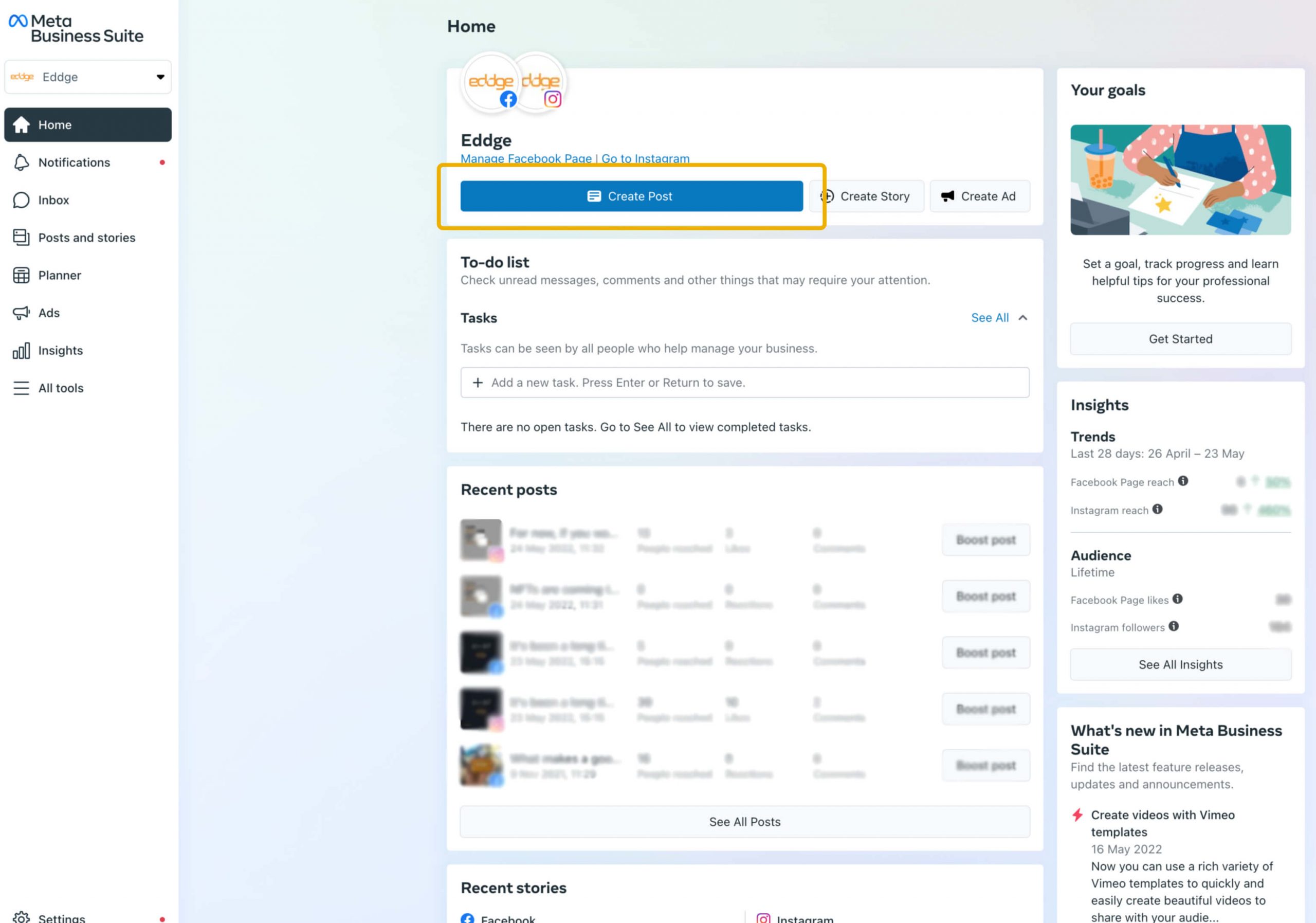
Looking for an easy way to schedule your carousel posts on Instagram and Facebook? Well, you’re in the right place!
As you might know, being a Social Media Manager or business owner, scheduling and publishing posts can be very time-consuming. And yes, we do have better things to do with our time!
The good news is, that you can use Facebook Business Suite to schedule all your posts including stories and carousel posts on both Instagram and Facebook.
The better news is, it’s COMPLETELY FREE and EASY to use!
Let’s Get Started
First, let’s go to your business suite by going to business.facebook.com and once you’re logged in, this will take you straight to the Facebook Business Suite (AKA Meta Business Suite).
It’s as simple as clicking on the ‘Create Post’ button which will take you to the next page where you can upload all your posts to publish.

Some of the features of Facebook Business Suite are:You can post up to 10 images when creating a carousel post
Create a post using video
Create Instagram stories
You can even create Ads
You can preview your post to see what they would look like on both Instagram and Facebook
You can customise the same post for Instagram and Facebook
Many different scheduling options such as ‘Publish now, Schedule, Save As Draft’
If you’re posting a carousel, you can swap the order of the images once you have uploaded them
You can crop and add filters to your posts
And that’s it! Very simple and easy way to schedule your posts for Instagram and Facebook without having to pay for 3rd party tools.
If you like this post, be sure to check us out on Instagram for more tips on everything web and social.
If you have a web or social project in mind and would like to discuss with us how we can reach your goals, be sure to contact us and we’d be happy to help.